At work I use Microsoft Word, which is installed on all of our office computers. My library of exams, however, old and new, are maintained in WordPerfect format. I've routinely upgraded Corel's product to the point that today I am using WordPerfect Office X5 to write my exams at home, where most of my school materials are prepared. (I've never felt a need to be a wholly-owned subsidiary of Microsoft, and I use enough of its products anyway, whether by my choice or not.)
But now something weird has happened. I replaced my home computer with a newer and faster system, using LapLink's PCMover to migrate my software from the old computer to the new. Unfortunately, on the new computer WordPerfect got balky. I uninstalled it, dug out the original disks, and reinstalled it. The same problem remained: I've lost the gallery of useful special symbols that I used to invoke with Ctrl-W. It's a significant loss, especially now that I have to resort to the equation editor for every little thing, such as merely embedding a Greek letter in text or a prime symbol after a function name.
I am not pleased.
Interestingly enough, the problem has survived a number of attempts to uninstall and reinstall the program. In addition, I now get an error message when trying to implement the Service Pack 2 maintenance upgrade. I'm stuck with the original release version from the installation disks, but without the special symbol feature. Woe and alas!
Gaze upon the stark difference of “Before” and “After”:
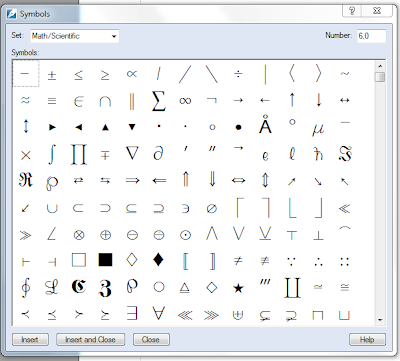 |
| Before: The math symbol palette as it should appear. |
 |
| After: The math symbol palette in its current denatured form |








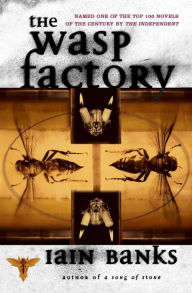
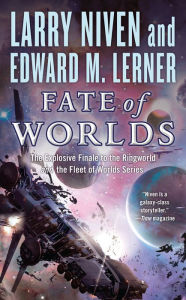
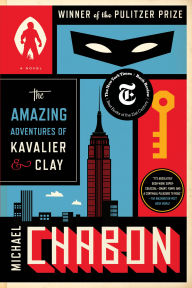
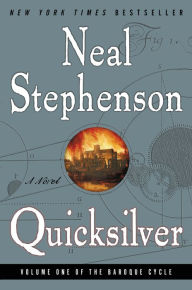

15 comments:
I don't know if this is going to work or not. But try using some kind of character map feature (Character Map if you're on Windows, or you can download BabelMap for free IIRC), find the unicode block that the symbol you want is in, copy it, then paste it into wordperfect. Of course, this is assuming wordperfect has Unicode support, which I would expect it does but honestly I have no idea. Either way worth a try.
$\LaTeX$
$\LaTeX\LaTeX\LaTeX$
$\LaTeX$
Like a boss.
I hate to be the uber-nerd guy beating the uber-nerd drum. Or not.
Once I learned how to use LaTeX, I never looked back. I make all of my quizzes/tests with this now.
My uneducated guess is that it looks like a font problem. Can you check what font the old system used for these symbols, and whether the new system has the same font installed? If it doesn't, it may just be substituting some default font.
Yes, I know that LaTex is the slickest thing going for math composition, but first I have to persuade myself to abandon a trove of two decades' worth of exams and quizzes that I routinely mine for nuggets that I can cut and paste and edit to my heart's content. I have a decent reason for not wanting to start over from scratch and recompose everything.
I can't vouch for this program because I haven't used WordPerfect in about 20 years, but TUG (the TeX Users Group) has it listed:
The WordPerfect To LaTeX converter. From there you can stick with LaTeX (yay!) or export to Word (we all have flaws).
Let me flip that around on you judo-style: you don't have two decades' worth of material, you have two decades' worth of practice exercises.
Want to make a quiz? In the past you'd grab two questions from your stash and copy-and-paste them into a new document. Now just add one step in the middle: learn how to write them in $\LaTeX$. As you pull out examples from your stash you'll convert them one-by-one and sharpen your skills at the same time.
Yeah, +1 for $\LaTeX$ from me too. I started writing problem sets in $\LaTeX$ in undergrad; I liked it better than recopying my solutions.
However, you may also want to look at the list of installed fonts and determine whether "Symbol" is there or not. Sounds like it's not.
Well, I've never heard of this LaTeX thing, and I may check it out when I get the chance, but OpenOffice is my preferred way to communicate math formulae. OpenOffice Math makes very pretty, elegant formulas; I use it in all my math classes.
For a quiz, you'll probably want to use Writer, but OpenOffice integrates its applications almost seemlessly; you can open the Math editor in writer (Insert > Object > Formula) and work your formulae. And I've never had any trouble opening WordPerfect documents in Writer, so your two decades of quizzes will probably still be easily accessible. You can export your documents as PDF if that seems helpful. Oh, and OpenOffice is free, so if you try it and don't like it, you're not out anything but time. Even in the Statistics class I just took, I couldn't find a formula so complex I couldn't reproduce it in Math, though sometimes it took a while to figure out how.
On the downside, you will have to learn a new syntax for the Math code (for example, the code for the formula for the mean would be "bar x = {%SIGMA x} over {n}"), but you're a bright guy and I'd expect a steep learning curve.
Agree with you! As a geometry teacher, the lack of an angle symbol is disturbing.
You mean $\angle$? Or $\measuredangle$? I'm pretty sure you don't mean $\sphericalangle$.
My first thought was, "Should I be the asshole who plugs LaTeX?" then I found out someone beat me to it ;) Seriously though, for some applications LaTeX is awesome, but transferring all that by hand would be a serious time sink, even if you did it piecemeal. I'm intrigued by Mike Z's suggestion, I might check that out out of curiosity.
Another vote for LaTeX. I'm a math teacher too. It's amazingly frustrating to use any other software after you're used to LaTeX.
There's also the fact that LaTeX documents, unlike WordPerfect ones, will never become unreadable.
I second the recommendation to learn by converting your practice problems. I too learn by being challenged when writing notes.
This article taught me how to use LaTeX under Windows
http://skullsinthestars.com/2008/01/13/a-latex-how-to-for-windows/
"The (Not So) Short Guide to LaTeX2e" is an excellent training manual. The link is here:
http://ctan.tug.org/starter.html
I admire all you LaTeX users, but I don't do much math symbology. However, I've had a host of problems in the past with upgrades that don't bring all the fonts along for the ride. (Don't get me started on font mismatches between ESRI's ArcGIS and Adobe's Illustrator...) The first thing I'd do is check the font list to see if the symbol font you've been using has been superseded by something "newer and better" (read: cheaper). It might just take pointing to a new font. If that didn't work, I'd suggest porting over the old font file. I can't remember how to do it, but I expect you can google it easily enough.
Good luck.
Oddly, the biggest motivator I had for doing my math homework senior year of college (Number Theory & Intro to Abstract (physics major)), was the beautiful output of LaTeX.
But the reluctance is understandable given your substantial investment.
Post a Comment